How to increase PC performance without using Software.
First of all,I would like to tell you guys that the title of this article does not fully support that you must not use any software. You can use software. I will talk about it later. Now ,the main part comes up.
1)Go to Search Box and type “Run”.
2)Now type “msconfig” in Run screen.
3)This will pops up a screen(See below).

1)Go to Search Box and type “Run”.
2)Now type “msconfig” in Run screen.
3)This will pops up a screen(See below).

4)Now,Go to “Startup” option.You can see there the items or softwares which starts at the time of start up of your Windows.
5)Now, De-select the items you want to remove from Startup list and press OK.
6)You need to restart your windows to activate the new settings.



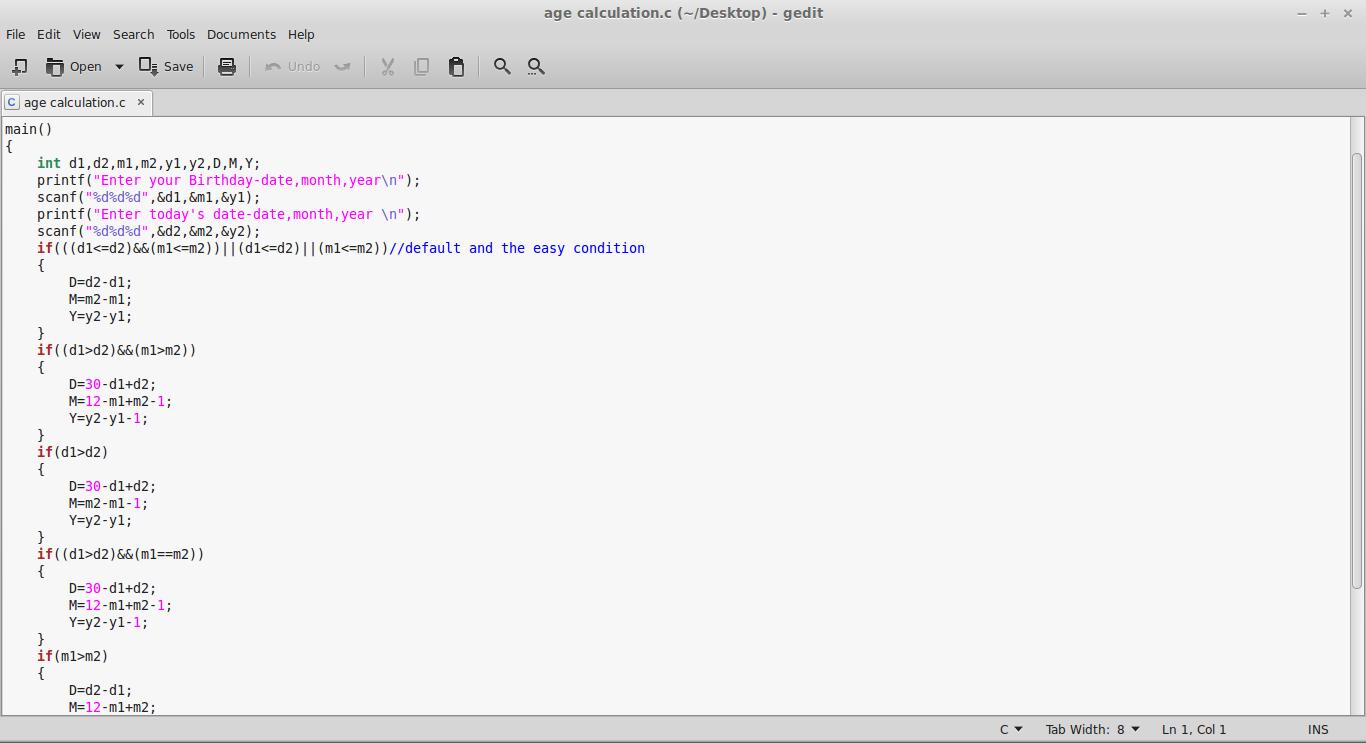


Comments
Post a Comment
Add your comment here...