How to backup data of Facebook and Twitter?
Today I am going to post about Social Networks. Some of you guys someday thought of downloading your data stored in Facebook or Twitter or other sites. Well, I am going to tell about the method to backup your data in Facebook and Twitter.
#First I am going to tell about the Facebook. Follow the following steps…..
1) Click on the down arrow type icon in the top right corner of your Facebook profile.
2) Click on Settings.
3) At the bottom of the General Account Settings page, click on “Download a copy of your Facebook data”.
4) On the next page, click on “Start my Archive”.
5) Then , a window will come up like below. Click on “Start my Archive”.
6) Now, a message window will come up like below.
7) Check your e-mail containing the link to download your data. Click on it. You will be redirected to Facebook page.
Click on “Download Archive”.
8) Enter your Facebook password and trigger the download.
#Now it’s time to learn to backup the data of your Twitter account.
1)Click on the gear icon at the top right of your Twitter page.
2) Click on Settings.
3) Now scroll down the page and click on “Request your archive”.
4) A message will come up.
5) Check the mail and click the link on it. You just need to sign in and click on the “Download”.
OK, with these tips you are now a geek.
THANK YOU.
KEEP VISITING.













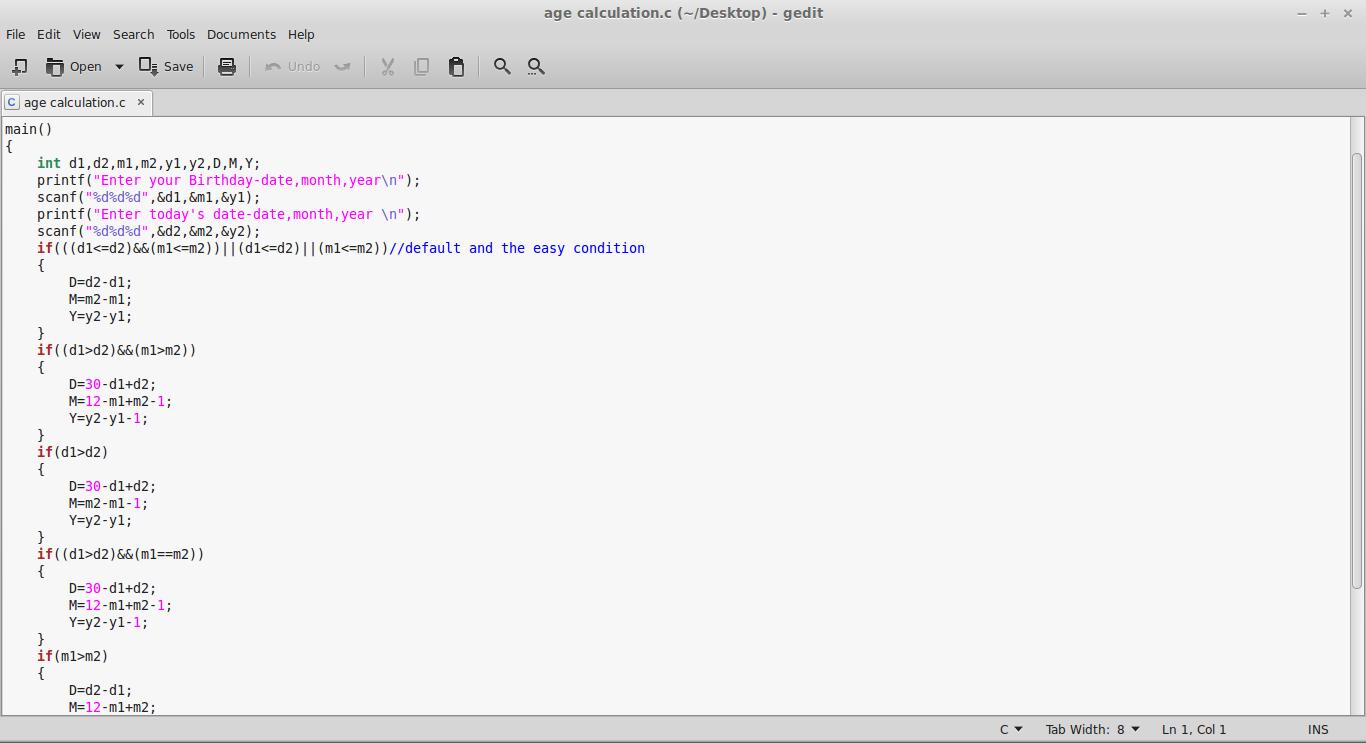


Comments
Post a Comment
Add your comment here...