How to Encrypt data without using software ?
You have lost your computer and you don't want that someone see your files. Before it happens, you need to read about this article...!!!
Well, I am back with another how to article. First of all I am going to tell what encryption is all about. In cryptography, encryption is the process of encoding messages or information in such a way that only authorized parties can read it.Encryption does not of itself prevent interception, but denies the message content to the interceptor.
In this tutorial I am going to tell about the byilt in encryption feature in Windows i.e EFS Encryption. So without wasting time I am moving to the steps.
Step 1: Right click on the folder or anything that you want to encrypt and click on the "Properties".
Step 2: Click on "Advanced".
Step 3: Now, check the last box saying "Encrypt Contents...."
Step 4: Now keep clicking on OK and you are done. You will be asked to confirm the action as shown in the image below.
Encryption helps to protect data from others. Suppose, you have lost your computer and you have some private files in it. Then it comes to help as without authenticated users these files do not open even someone cracks into the system using some live OSs like Kon Boot.
So I will write about Kon Boot in my next article. So stay tune. Bye.




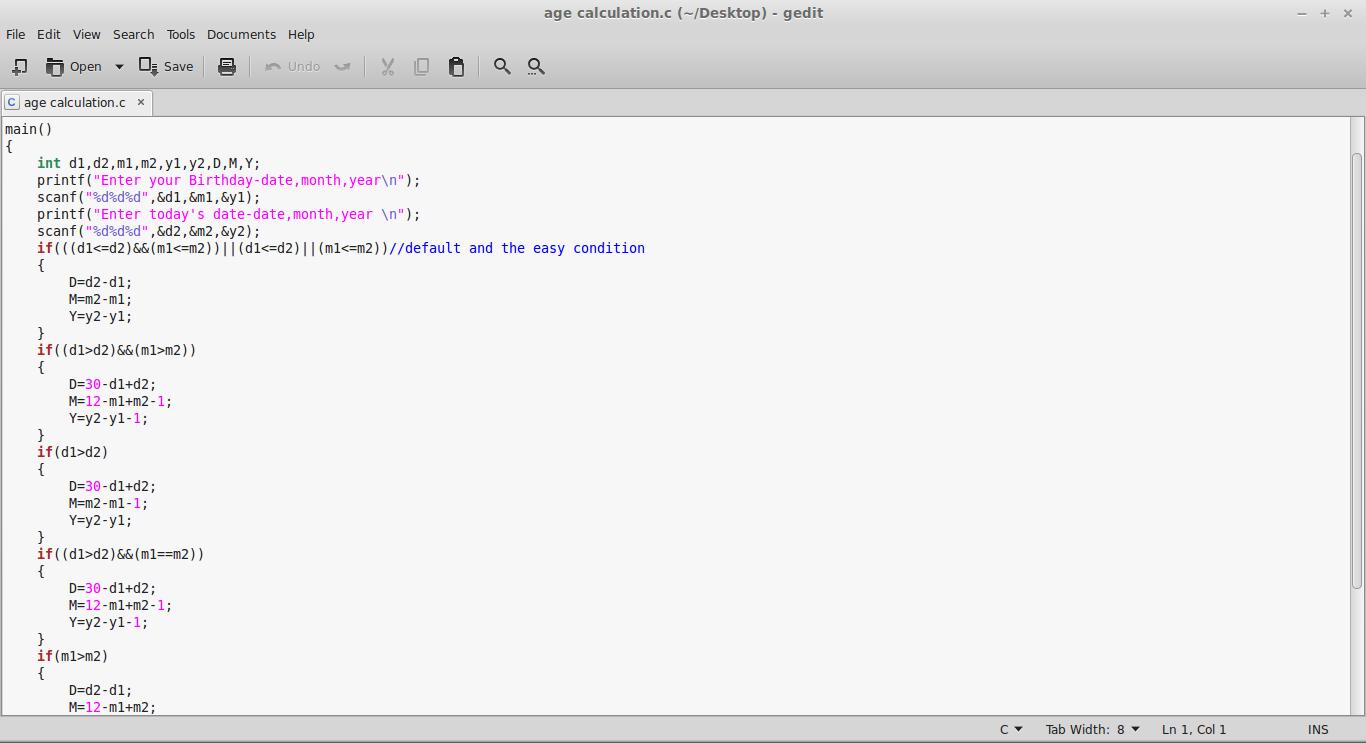


Comments
Post a Comment
Add your comment here...