How to lock computer in pattern, Android Style!
Imagine how it's going to look after you put a pattern lock in your computer....
Okay, many of us know this trick. People now-a-days use Android very much. So it's quite that you want to lock your computer by a pattern that can be usually seen in Android devices. You don't need to be a super geek to do this. Just follow these simple steps...
1) Download Eusing Maze Lock by clicking here.
2) After download, install it in your system. You have the default pattern "Z".
See some of the screenshots.
I hope, you liked the article. Show your love by sharing because sharing is caring.
THANK YOU :-)


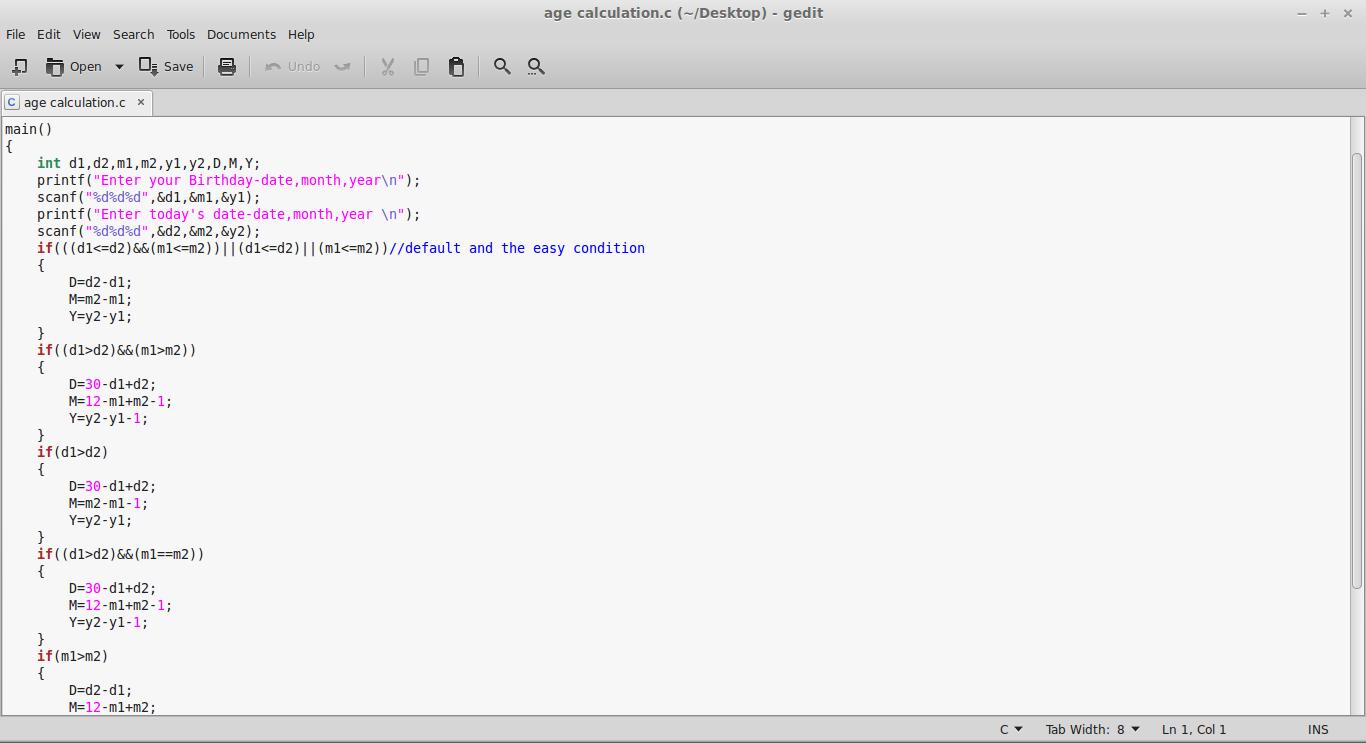


Comments
Post a Comment
Add your comment here...