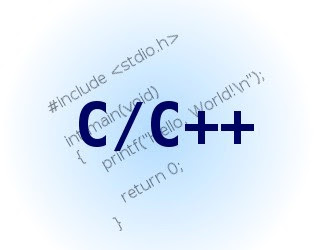What am I doing?

Did Computz Project died? Sorry guys, for leaving you. I am such an irresponsible person. Anyways I'm currently working on my new YouTube Channel. Go check that out to find out the contents I've posted so far. I'm looking for young coders in the state of Assam, India; who are willing enough to join me on a project. I will send the project details once you have filled out this form. Trust me, I will reply in a week. Click on this link to find out what projects I am working on... Thank you. Please share the post because there is a saying 'SHARING IS CARING'. Connect on Facebook Connect on Twitter Connect on Instagram