Top 3 Simplest PC Games of All time
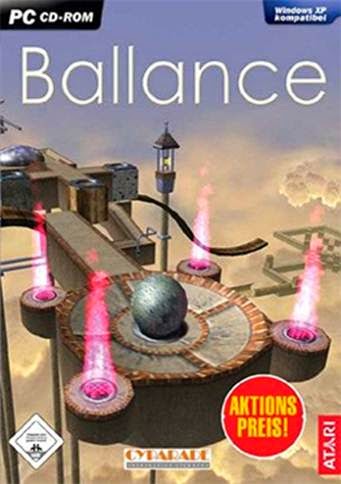
Top 3 Simplest PC Games of All time By simplest I don’t mean about simple gameplay or easy to play games. Rather I mean of such games which don’t need high specifications. Low size, Low memory, Low video card etc. There are many these types of games you can find your around. I don’t consider the flash games here. The games which I consider the top 3 are the genuine PC Games and as oer me , every Gamer should play these games. 1. Ballance Ballance is a 3D puzzle computer game for Windows. It was developed by Cyparade, published by Atari and first released in Europe on 2 April 2004. The player controls a ball via mouse and keyboard that they must move along a course without falling off the screen. In the game, the player can change the ball's material with special changers throughout the game's 12 levels. It can be transformed to a wood, rock, or paper ball. The rock ball is extremely heavy, and can be accidentally rolled off an edge very easily, but this ball ca




