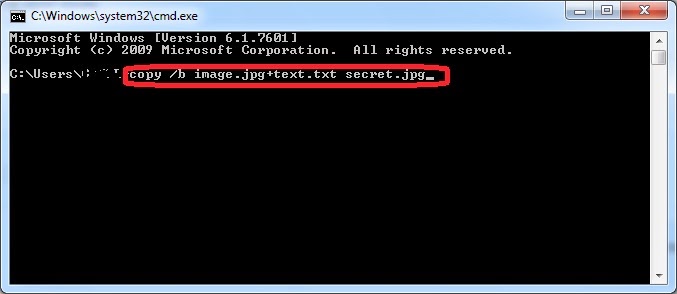How to lock computer in pattern, Android Style!

Imagine how it's going to look after you put a pattern lock in your computer.... Okay, many of us know this trick. People now-a-days use Android very much. So it's quite that you want to lock your computer by a pattern that can be usually seen in Android devices. You don't need to be a super geek to do this. Just follow these simple steps... 1) Download Eusing Maze Lock by clicking here . 2) After download, install it in your system. You have the default pattern "Z". See some of the screenshots. I hope, you liked the article. Show your love by sharing because sharing is caring. THANK YOU :-)