How to access Facebook, Twitter, Google+ etc. if the sites are blocked?
How to access Facebook, Twitter, Google+ etc. in the college computer if the sites are blocked?
We come across some problems
connecting Facebook, Twitter, Youtube etc. in college computers. This happens
because administrator blocked these sites in the firewall. There are many ways
to do so. You can easily find those in the Internet. Here I am going to tell
about the least used method to unblock the sites.
Steps:
2. Wait for some time.
3. You will see a window with a tick mark at the left side of the window like this after getting connected to the Internet.
4. And voila! You can now
browse the sites. J
Show your love by sharing the article
across the social platforms. If you have any questions or problems regarding
this, just drop some lines below at the comment section.
THANK YOU J


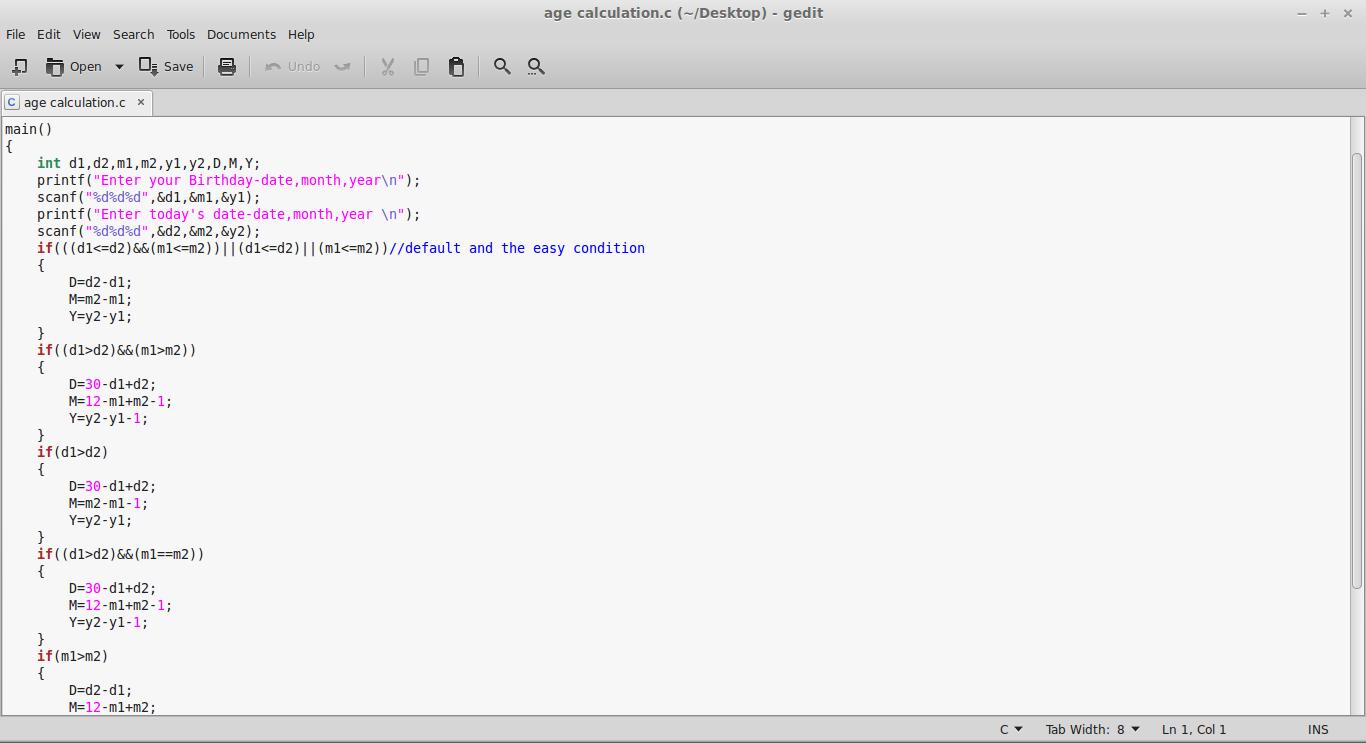


Comments
Post a Comment
Add your comment here...