How to install Windows 10 with USB Drive?
Well, many of you know this. I am posting this as various variants of human species arrive at this blog . So, let's start.
Requirement:
1) A USB Drive e.g. Pen drive.
2) Image file of the Windows OS
3) Rufus(a utility software)
3) A computer(that's a joke!)

Steps:
1) Plug in the USB drive to your PC.
2) Run Rufus and select the ISO file and then start the process.
3) Wait until the operation is complete.
4) After the completion, restart the system and select USB drive from boot menu from BIOS.
5) Then, install Windows 10 and enjoy it.
Requirement:
1) A USB Drive e.g. Pen drive.
2) Image file of the Windows OS
3) Rufus(a utility software)
3) A computer(that's a joke!)

Steps:
1) Plug in the USB drive to your PC.
2) Run Rufus and select the ISO file and then start the process.
3) Wait until the operation is complete.
4) After the completion, restart the system and select USB drive from boot menu from BIOS.
5) Then, install Windows 10 and enjoy it.

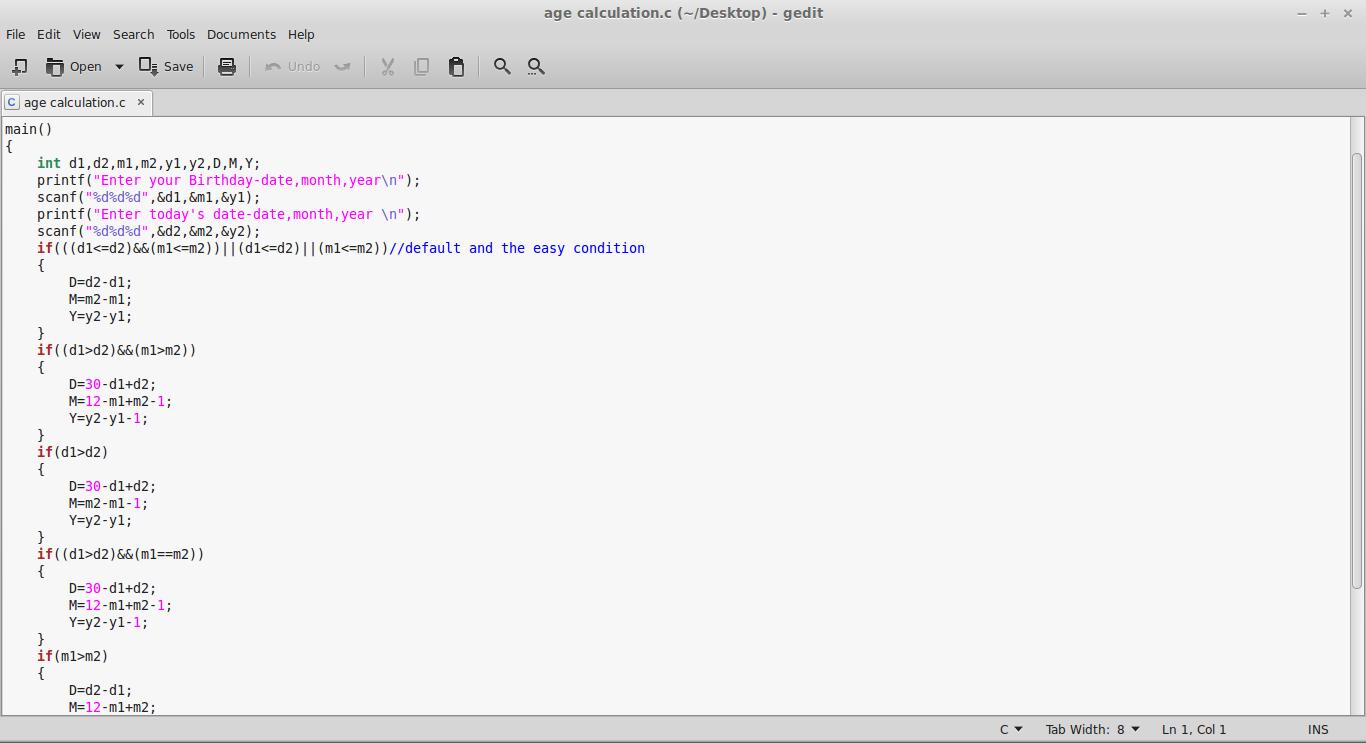

Comments
Post a Comment
Add your comment here...