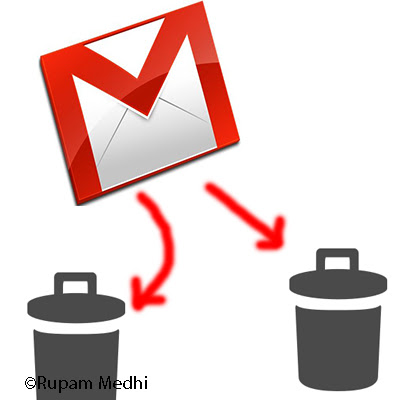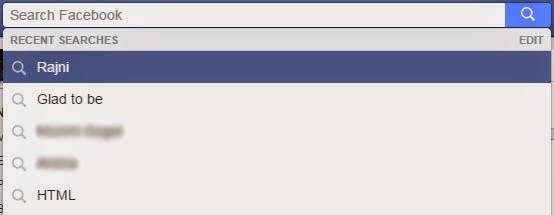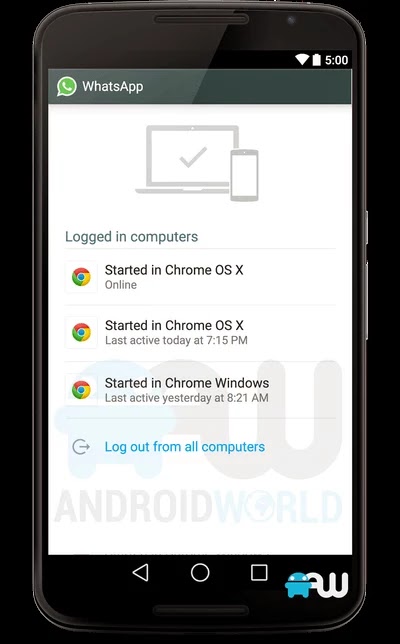Recover hacked Facebook Account

I just lost my Facebook account to some random hacker. It was a joke, BTW. I just completed the recovery of a facebook account which was hacked, some months ago. First, You have to verify whether the account is hacked or not. Now, how we do this! We see the hacked Facebook account in another device(preferably). I have seen that the contact fields are different than the original. Mine was set at Michigan, US; which is as wrong as saying something like "The sun rises in the west". Next, I tried to reach that no.,but it was of no use as it was unreachable(ie. it's fake number set by the person who reset the password. Finally, I reached Facebook help center and reported the account as hacked. If you ever face this kinda problem; remember to write briefly about the issue. After 2 weeks I tried to reset the password with the login information I have. I successfully reset the password and kicked out the hacker from accessing the Facebook account. If you guys hav