How to delete all unread e-mails at once in Gmail
Inbox full! Need to delete all unnecessary e-mails at once. Then this tutorial is for you.
It's very boring to delete email one by one, even by the use of marking too! There is a hack that can reveal and select all unread messages with a few clicks. Want to delete useless unread messages. Follow all the instructions carefully.
1. Open Gmail in a web browser
2. In the search box type "is: unread".
3. Click on "all messages that match this search" This will select all unread emails.
4. Now, click on Delete option to erase these unread emails.
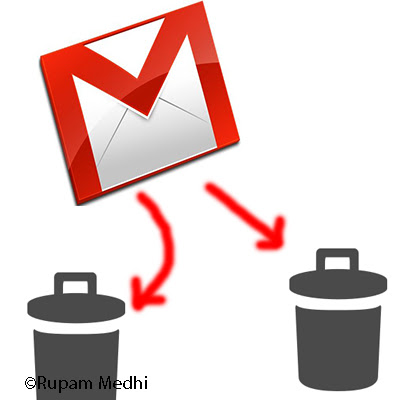

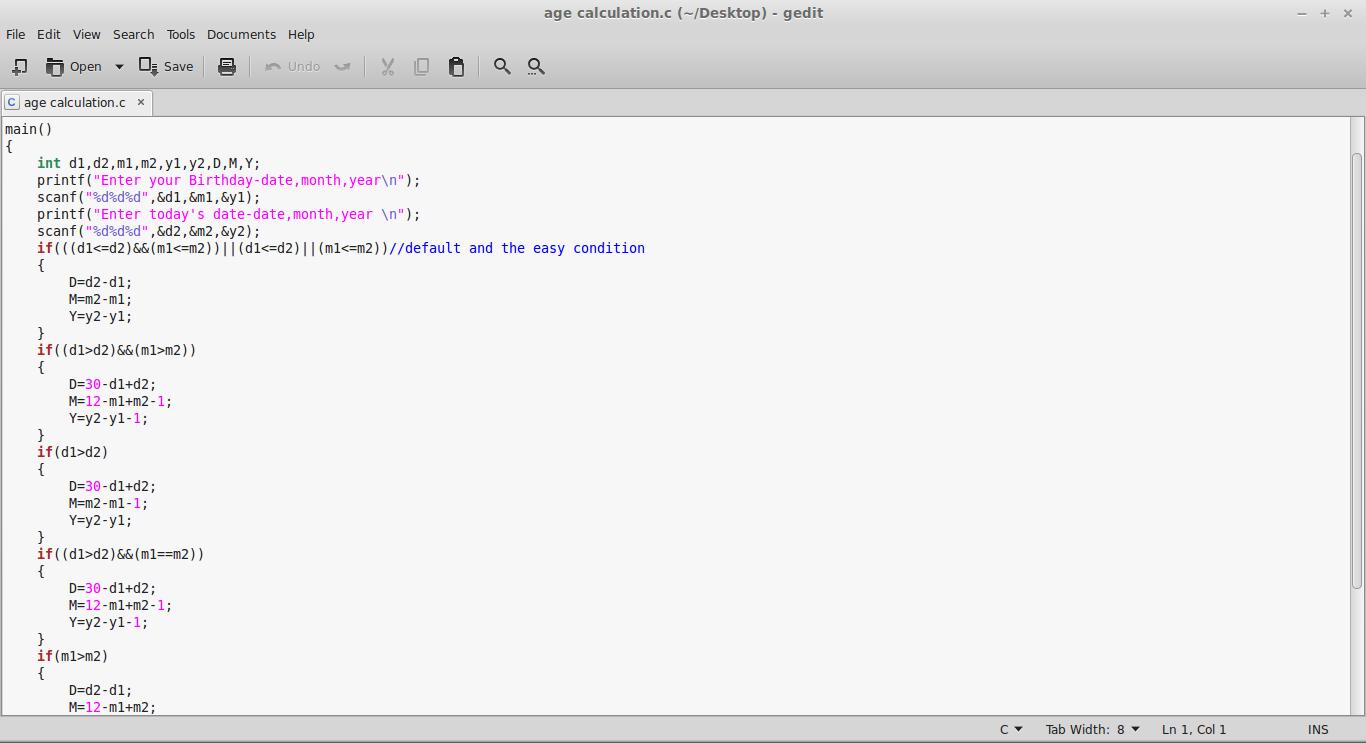


Comments
Post a Comment
Add your comment here...