Guide to SSH Secure Shell Commands
SSH Secure shell
Host name: 172.16.22.253
username: your first name+your roll no(e.g. rajiv15)
default password: same as your username
So these are the basics. I know that this is difficult to learn all commands for SSH.
here I am listing some cool commands.
Password Change
Connect to server and type “passwd” without the quotes. You will need to type current password, new password, again new password(for confirmation).
Bingo, you are done.
List the files in a directory
Type ‘ls” to list all the files and folders in currrent directory
Remove/Delete file or folder
Connect to server. Type “rm” and file name to remove the file.
e.g.
rm prog1.c
To delete a folder type “rm -f” and folder name to remove the folder.
e.g.
rm -f Assignment1
I will be writing this article further. So keep visiting.
Thank You.

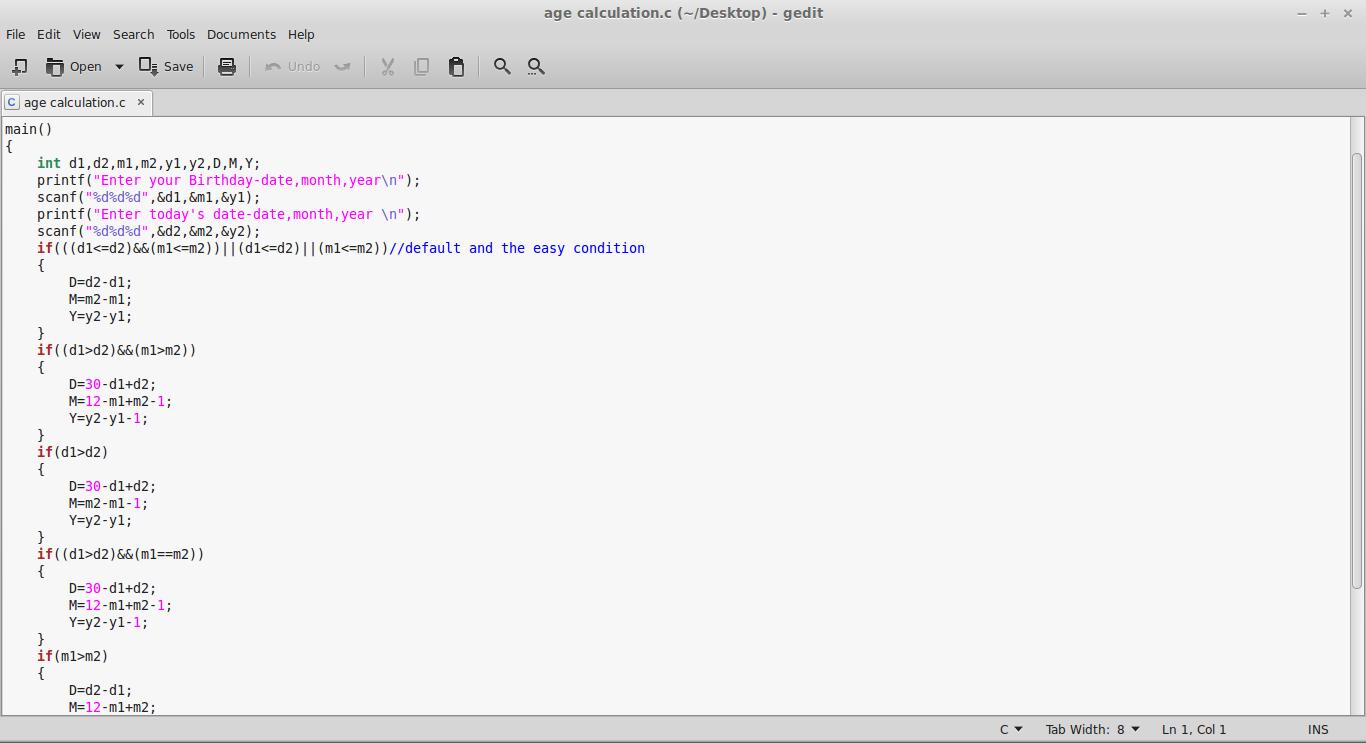


Comments
Post a Comment
Add your comment here...