How to add Facebook Badge to a site.
Welcome back my dear blog readers.
Today I am going to tell you about the addition of “Facebook Badge” for your website or blog.
You must have a Facebook account to perform this task.
*First open your Facebook profile in your PC. You can see the following in your profile.
*Click at the “…” at the right side of “View Activity Log”.
Then click at “Add a Badge to Your Site” from the bottom.
*Then, you need to click at one option provided by Facebook. E.g. Blogger, TypePad or Other.
You can also edit the badge like you want. You just have to click on “Edit this Badge”, situated at the right side of the page.
Now, a new tab will come up in your browser. You need to authenticate this Facebook Badge and you are done.
THANK YOU.




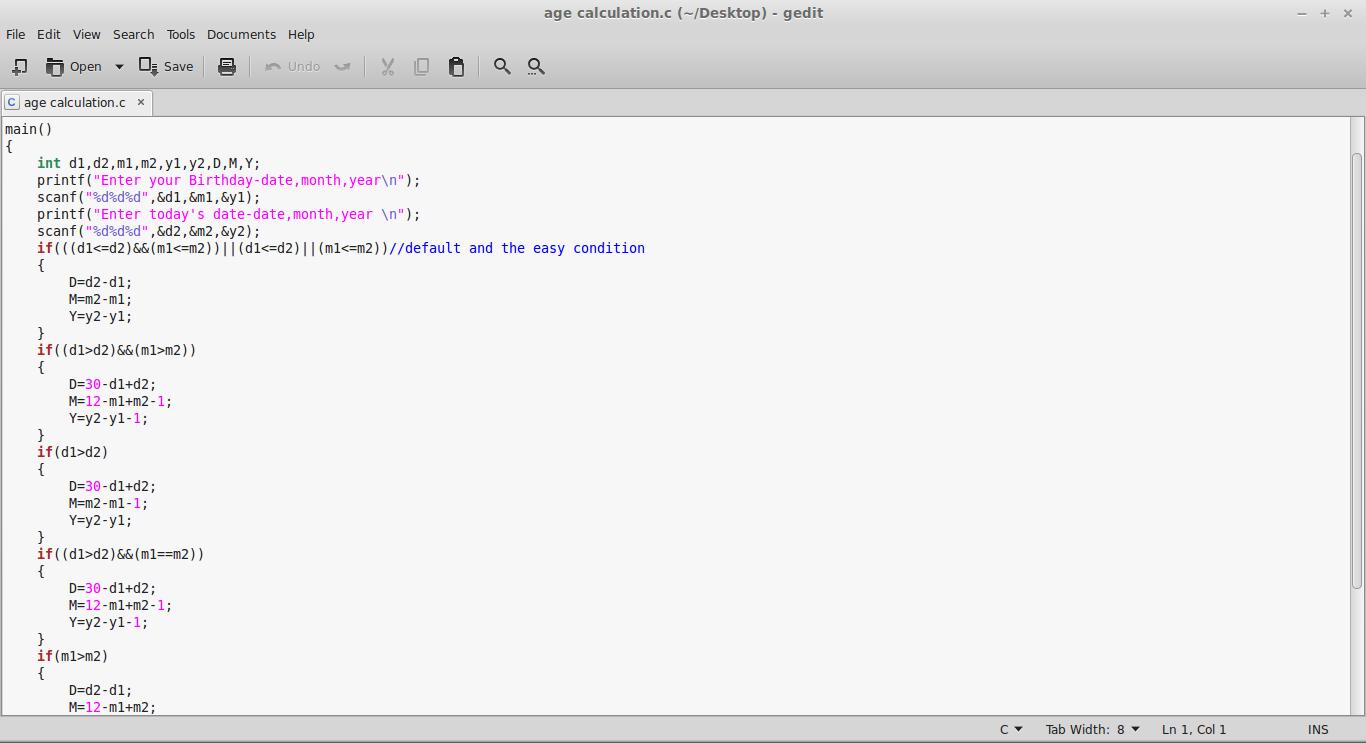


Comments
Post a Comment
Add your comment here...