Posts
Recover hacked Facebook Account
- Get link
- Other Apps
By
Rupam Medhi
-

I just lost my Facebook account to some random hacker. It was a joke, BTW. I just completed the recovery of a facebook account which was hacked, some months ago. First, You have to verify whether the account is hacked or not. Now, how we do this! We see the hacked Facebook account in another device(preferably). I have seen that the contact fields are different than the original. Mine was set at Michigan, US; which is as wrong as saying something like "The sun rises in the west". Next, I tried to reach that no.,but it was of no use as it was unreachable(ie. it's fake number set by the person who reset the password. Finally, I reached Facebook help center and reported the account as hacked. If you ever face this kinda problem; remember to write briefly about the issue. After 2 weeks I tried to reset the password with the login information I have. I successfully reset the password and kicked out the hacker from accessing the Facebook account. If you guys hav
How to keep yourself safe from hacking?
- Get link
- Other Apps
By
Rupam Medhi
-

We all know that Windows's market share is way larger than that of Linux, so hackers try to exploit its vulnerabilities to gain control of your personal pc by various attacks. To stay safe from hackers, you should follow these steps: 1. ALWAYS use a strong password and never reuse a password on another site. 2. Whenever there's an option for two-factor authentication , enable it. It will protect you almost anytime. 3. Use a password manager if you are not good at memorizing passwords. 4. Check Flash drives before inserting into the system. Thanks for reading. Keep on Hacking.
How to delete all unread e-mails at once in Gmail
- Get link
- Other Apps
By
Rupam Medhi
-
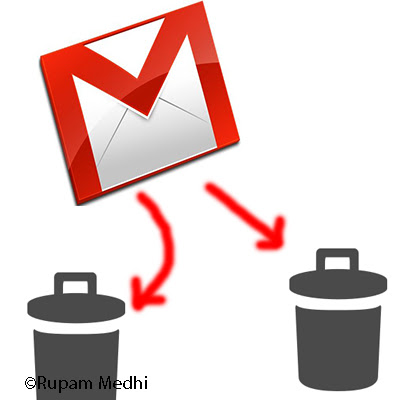
Inbox full! Need to delete all unnecessary e-mails at once. Then this tutorial is for you. It's very boring to delete email one by one, even by the use of marking too! There is a hack that can reveal and select all unread messages with a few clicks. Want to delete useless unread messages. Follow all the instructions carefully. 1. Open Gmail in a web browser 2. In the search box type " is: unread ". 3. Click on "all messages that match this search" This will select all unread emails. 4. Now, click on Delete option to erase these unread emails.
Google+ is a dying member of Web now.
- Get link
- Other Apps
By
Rupam Medhi
-

Finally, Google has decided to remove Google+ product for personal users. Google says Google+ currently has “low usage and engagement” and that 90 percent of Google+ user sessions last less than five seconds. Although Google says that they will continue to support enterprise accounts. I also got a mail this morning about the same. According to mail, In December 2018, Google announced to shut down Google+ for consumers in April 2019 due to low usage and challenges involved in maintaining a successful product that meets consumers' expectations. On April 2, Google will begin deleting the content from consumer google+ accounts. However, photos and videos backed up in Google Photos will not be deleted. Also it's worthwhile to mention that, a s early as February 4th, consumers will no longer be able to create new Google+ profiles, pages, communities or events . What do you think of this decision made by search giant Google? Please leave a reply.
Gameplay: Call of Duty Modern Warfare, Epilogue Mission,Difficulty: Regular
- Get link
- Other Apps
By
Rupam Medhi
-
Have you been pawned? Let your brain think.
- Get link
- Other Apps
By
Rupam Medhi
-

Any devices, even the human brain's also prone to hacking, With the right tools and right techniques all devices can be hacked. Have you been pwned(ie hacked)? Check your online profiles to find out whether some hackers or organizations got info about you, while You don't know! Steps to follow for finding out whether your account/email has been compromised--- i. Visit this site . ii. Enter your email id and click on pwned . Let the website take care of you. iii. You will get one result. If you use a strong password then also you may be pawned! After entering mail id and clicking on pwned yield will give out two results. If you are pwned then you will see " Oh No - pwned ". You are Pwned! Similarly, if your id never been compromised' the search yields the message: "Good News - No pwnage found!" You are not pawned. :) I hope this article help you to learn whether your personal information like email is safe or not! At l