How to open Videos of Games
Hello Guys, I am back with another PC Tips. So here we are.
We guys always or sometimes play Games and in every game there are some Videos which can or cannot be skipped depending upon the type of Game. I am trying to let you guys know about the tech behind these videos.
If you want to extract those videos for your personal use but don’t have time to play again and again….Then the following tip will surely help you.
First you need to locate the folders in which videos are present in the game directory. Then click at the video and hit “Rename” option .Now, change the extension to “.mp4” and WOW……it converts to MP4.***
***Remember that you need to undo this for playing the game after this.
Enjoy the videos.
Precautions:
1.You need to backup the game before doing this.
2.Sometimes, audio will not appear in videos. This happens because in the game, there is a game engine which synchronizes the sounds and videos. But after changing extension, while playing on your favorite video player, the absence of synchronization agent gives rise to this problem.
3.All videos of all games cannot be played by this method. There is another method to view the videos. For this you need a FPS recording software such as Fraps,Snagit etc.(How to record a Game play). Record the video and then play whenever you wants.
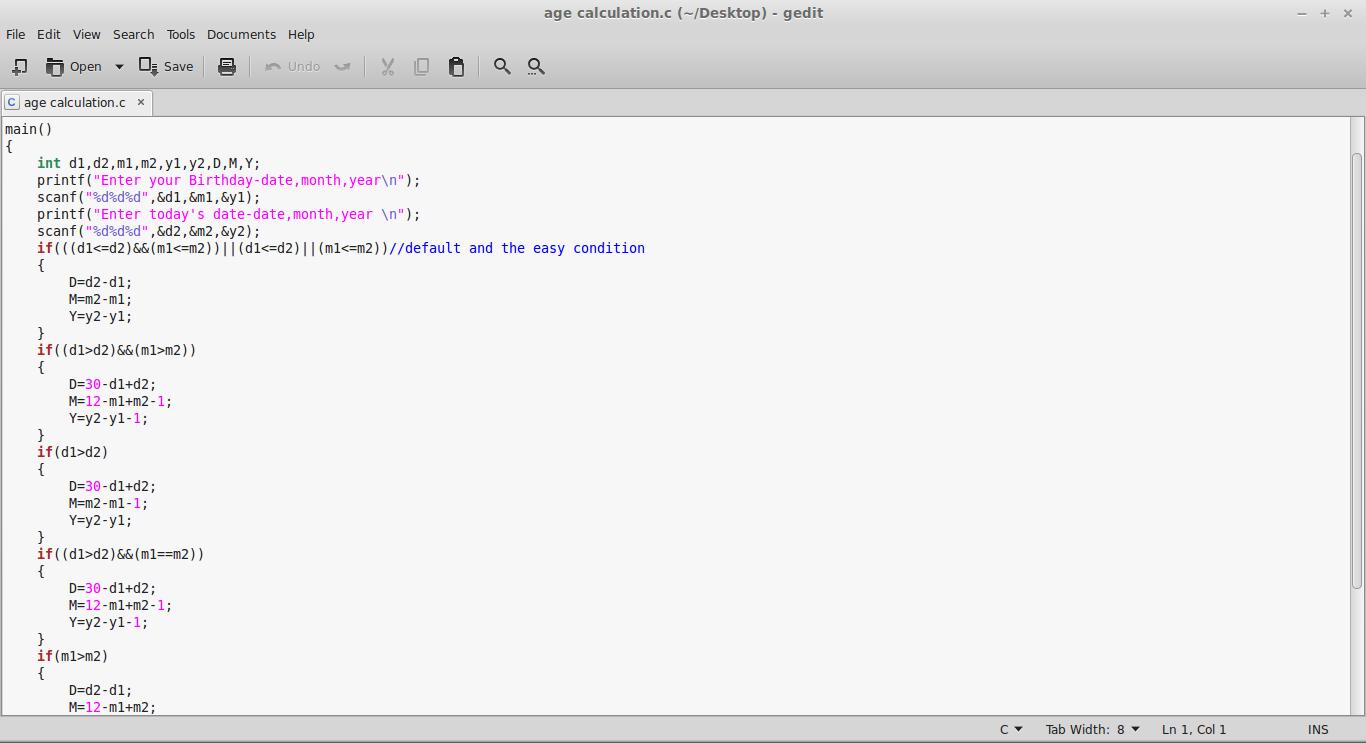


Comments
Post a Comment
Add your comment here...