How to corrupt Application files in Windows!
In this article, I have used the word "application", but actually you can corrupt any files in Windows operating system. The trick is not a rocket science type. Just follow these simple steps and you are done...
1. Open up CMD(Command Prompt) as Administrator. I'm sure you know how to do this.
For Windows 7: Start->All Programs->Accessories->Command Prompt
For Windows 8: Just type 'cmd' in the search window. You will get it.
2. Now, type the following line.
assoc .exe=.pur3. Hit Enter.
Now, if you want to run the .exe files you will see a window like this.
I have used the .pur extension because there is no such extension in Windows. The assoc stands for association. So, what does the command do? The command simply converts every .exe file into the mysterious .pur extension. And when you try to execute the application file i.e. .exe, your computer system doesn't have program to run .pur files! Thus all your application files become corrupted! Until you fix this up, you can't run the application files.
To revert this, you need to run the following command.
assoc .exe=.exe
If you want to corrupt another type of files, say text file(.txt); then just change the '.exe' part with '.txt' and so on! With this cool command you can make your friends irritate, become hero of your tech savvy group etc.
This is my last post of 2014. You guys are fabulous and hope you will be with me in 2015 too. Happy New Year Friends...Let's make the upcoming year more beautiful. :-)


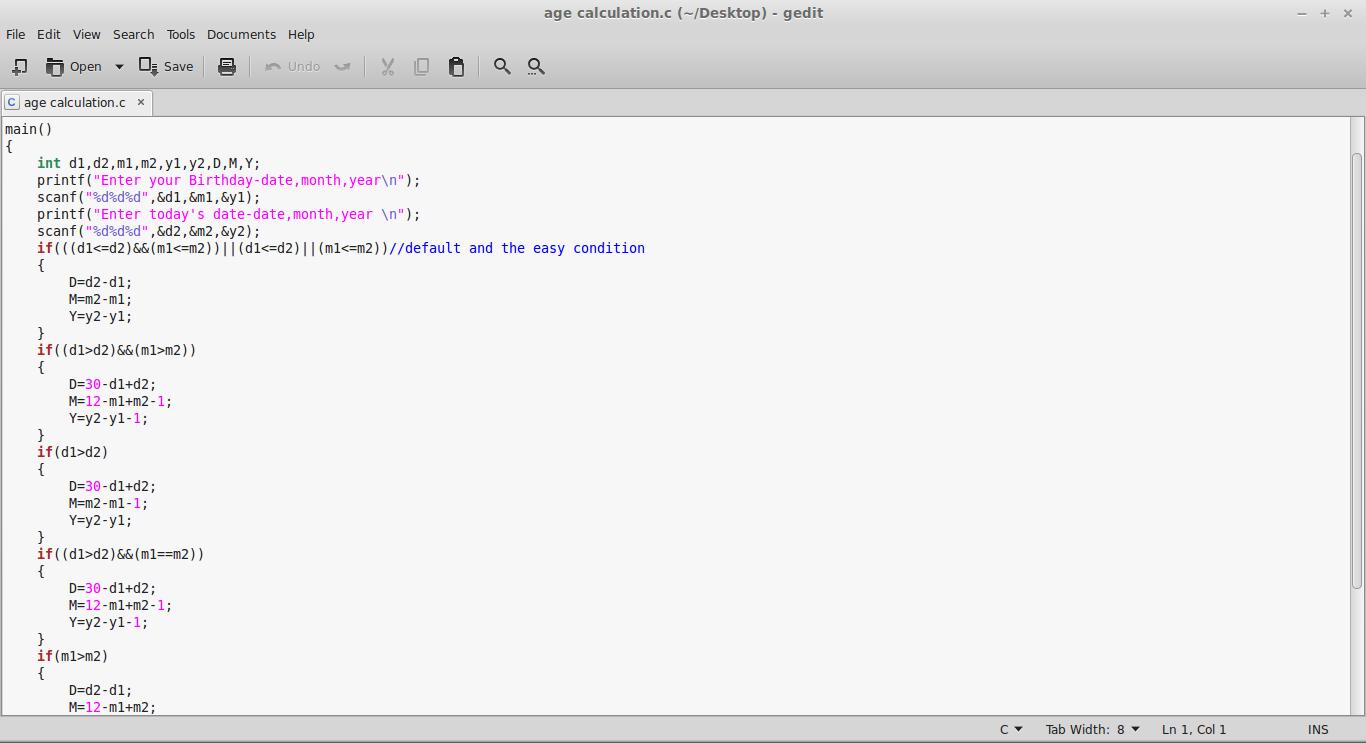


Comments
Post a Comment
Add your comment here...