How to Hide text inside an image file!
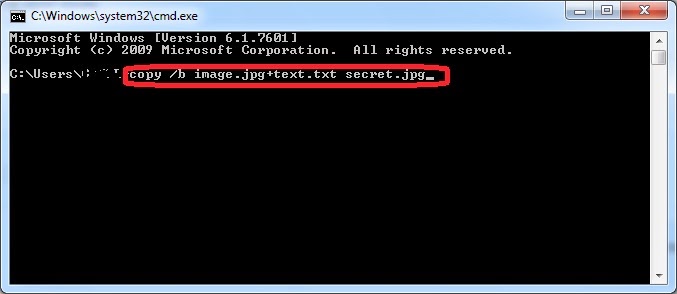
Title sounds weird, doesn't it? Well some of you guys may know this trick but I am sure that still most of us don't know about it. That's why I came to write about it. The process of hiding data inside a extra data is called Steganography. When you hide data inside an image file then it's called JPEG Steganography. So let's know how to do it. This trick is only for Windows. Follow the steps- 1) Create a text file and write the texts you want to hide in the image. Choose an image too. 2) Open Command Prompt window and browse to the directory containing the image and text file. You can do it by the command "cd <directory path>" e.g cd D:\New folder. 3) Now type this command - "copy /b <image file name>+<text file name> <desired image file name> Remember to write the extensions in the filenames. See the image below- You are done. Now let's know how to see the text hidden in the image file. 1)




